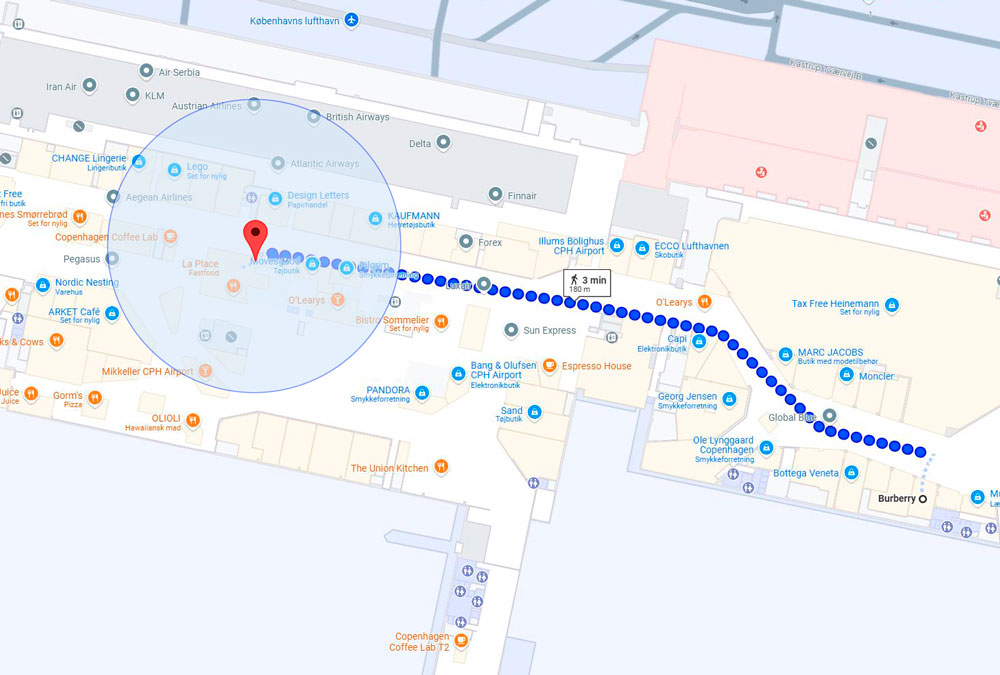Items to take out of your hand baggage
- Liquids in a 1-liter bag.
- Electronics such as laptops, tablets, cameras, etc. The laptop should be taken out of its sleeve and placed next to the sleeve in the tray.
- Baby food, special dietary food, and liquids for babies should be placed in a separate tray.
- Liquid medicine
- Lighters should be placed visibly in the tray. Afterward, you should carry the lighter on your person through the airport, for example, in a pants pocket.
2. Grab a tray and empty your pockets
When it's your turn at the security checkpoint, you will be asked to remove your outerwear and place it in a plastic tray.
If you have keys, wallet, coins, mobile phone, or other loose items (including non-metallic items) in your pockets, these items should be placed in the same tray as your outerwear and screened in an X-ray machine.
Your 1-liter liquid bag needs to be taken out of the carry-on baggage. Read more about carry-on baggage here
Electronic devices such as laptops, tablets and cameras should be taken out of your bag and placed in a tray. You can take multiple trays, as your items must not be stacked on top of each other - but they may be placed next to each other in the same tray.
3. Scanning
Afterwards, you will be asked to walk through a metal detector. It detects if you have metal objects on your body or in your pockets.
If the metal detector detects metal objects, it will sound an audible alarm. If you haven't removed all metal objects from the tray, you will be asked to step aside and empty any forgotten items into a separate tray, which will then be screened separately in the X-ray machine. Afterward, you will walk through the metal detector again to determine if it was the cause of the alarm.
Please note: Even if you don't have metal on you, our security equipment may select you for additional screening. This selection is made based on an authority-determined algorithm, without any influence from the security personnel.